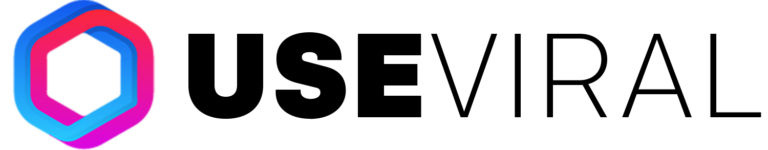If you don’t know what Telegram is, it’s an instant messaging platform where you can focus on things like speed and security.
It offers a number of different features that you will want to make the most of, as well as encryption that makes it really easy to chat with your nearest and dearest securely.
There are many things that you can do with your Telegram account, but you might not know how to delete it.
What if your Telegram account was hacked, or you just want to start afresh because you’ve dropped your old business and you’re going for something new?
We can think of a few reasons why you might want to know how to delete your Telegram account. In this article, we are going to walk you through it.
How to Delete Your Telegram Account
One thing that’s really interesting about Telegram is that it actually has a built-in feature where you can automatically deactivate your profile if you don’t use it for a predetermined amount of time.
You can choose four lengths of time from the predetermined time slots – either one month, three months, six months, or twelve months. 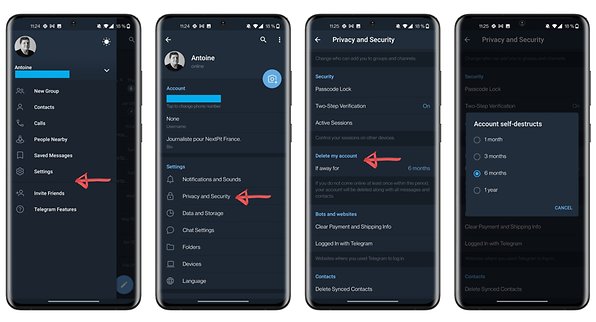
This means that if you don’t use the app for longer than the predetermined time that you have already chosen, then Telegram is going to delete your account automatically, which means that it will also get rid of your contacts and conversations automatically as well.
If you want to do this, follow the instructions below:
- Got to the settings menu within the app, and then find ‘privacy and security’
- Find ‘delete my account if I’m away for’
- Choose the length of time that you would like
If you happen to change your mind within your period of inactivity, you can use your Telegram account again, instead of having to create a brand new one. If you do this, then the timer is going to automatically reset itself.
How to Delete Your Telegram Account Permanently
If you don’t want to have to wait to get rid of you Telegram account, then you are able to get rid of it straight away.
This is another unique feature that only Telegram has that you can make the most of.
It is available on the app, as well as through your web browser. If you follow the steps below, you will be able to manually delete your Telegram account.
- Go to the Telegram app, either on your phone or in your web browser
- Enter the phone number that you have associated with your Telegram profile, then select ‘next’
- Enter the confirmation code that you will get on your phone in your Telegram app when prompted
- If you want to, you can give them a reason why you are getting rid of your Telegram profile, but you don’t have to. Once you have done this, you can choose ‘done’ to get rid of your account
Saving Your Personal Information
If you want to be able to save your personal information before you delete your account like your videos, pictures, chats and other similar media, then you need to export your data before you delete your profile.
The good news is that doing this is going to be pretty simple and straightforward.
You need to have the latest version of the Telegram app installed on your desktop.
Then you can follow the steps below to complete the process:
- Open the Telegram app on your desktop
- Sign into your profile
- Choose the settings menu
- Select ‘advanced’ then ‘export Telegram data’
- Then choose ‘export chat history’ and choose the type of data that you would like to export
- Once you have done this, you can start the downloading process, and you can choose which format your data is downloaded in
We always recommend that you back up any data that you care about and want to keep before you even think about getting rid of your Telegram profile, because otherwise you are going to end up losing information that you won’t be able to retrieve at any point.
What is Telegram?
Telegram is a messaging service that is cross-platform, and it is all about privacy and encryption.
If you are someone who is worried about big brother tracking your movements on Facebook, then you definitely want to be able to make the most of an app like this.
You can also self-destruct your messages for added security, and you can be part of group chats.
Final Thoughts
As you can see, there are a couple of ways that you can learn how to delete your Telegram account permanently, if for some reason you don’t want to have a Telegram account anymore, or it has been compromised.
It’s important to learn as much as possible about social media networks like this before you use them, so you know how to get out of it if you need to.