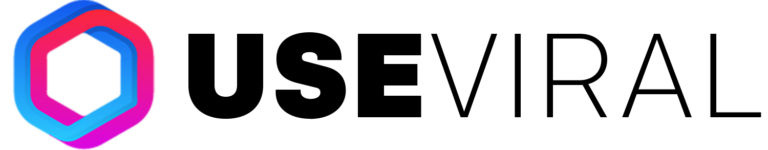For various reasons, you should consider using Telegram as your preferred instant messaging program. Telegram is cross-platform so you can send media between platforms, such as mobile devices and computers.
Since its launch in 2013, Telegram has had trouble competing with WhatsApp and other messaging apps for users’ attention on social media.
Some of Telegram’s standout features are voice and video calling, group messaging, one-on-one chat, and social networking.
Other crucial elements include numerous privacy features, various customization possibilities, and a firm focus on data security.
Why Use Telegram?
Telegram offers its users a wealth of advantages. It outperforms its rivals regarding group capacity, sticker catalogs, messaging choices, and security.
The Telegram app allows you to talk with your loved ones, share papers for work, have family video calls, and organize groups for your interests. You can also send files up to 2GB, schedule messages, or send silent messages.
How to Use Telegram
Despite having so many features, Telegram doesn’t make things difficult. You can start a channel, a group chat, or a one-on-one conversation.
You may chat privately, schedule your messages, or even set a countdown for when they will disappear.
Industry-Leading Messaging Features of Telegram
Telegram surpasses many of its rivals as far as features are concerned. One-to-one chats remain the most important feature.
One-to-one chatting in Telegram operates similarly to SMS and DM in other messaging apps. There are a few more functions, though, that are uncommon in other texting apps.
Here are a few other features of Telegram:
- Message editing
- Message deletion
- Digital messaging
- A large number of stickers
Message Editing
It’s a huge bonus to be able to edit messages after you’ve sent them without needing to send a follow-up message or delete the sent message.
Telegram protects you from embarrassing errors by allowing you to edit the message.
This function is only available in a few IM programs that cater to more business-oriented users, such as Teams and Slack.
Message Deletion
This enables you to remove messages for both the sender and yourself. Additionally, you can remove any communications that a person has sent you.
You can now erase messages you send to people on both sides in many messaging apps. The texts you have received from both parties cannot be deleted, though.
Messaging Using Multimedia
Users of multimedia messaging can send as many one-minute videos or voice messages as they want to other users.
There is always the option to record a longer message and upload it as different media if you require more time than one minute.
Choose from more than 20,000 animated stickers to add meaning to your communication. Recently, these have evolved into industry standards for communications programs. However, no rival has yet to match the volume that Telegram offers.
Additional Features for Distant Family and Friends
Telegram has many useful features that make communicating simple regardless of how far apart you are from your loved ones or which timezone you are in. Below are a few key advantages of Telegram:
Scheduled messages are an option. Thanks to scheduling messages, it is quite simple to write a message when you are thinking about it and send it later.
Yet another highly useful feature is silent messages. The person receiving the message won’t receive a notification until they open the app if you send them a silent message. This way, there’s no need for you to be concerned about the timing of your messages to friends and family worldwide.
Compared to other messaging apps, there are substantially bigger file size restrictions on Telegram. For instance, documents, films, and other information via Telegram can be up to 2GB in size.
How to Use Channels in Telegram
Contrary to Twitter, Telegram does not impose a character restriction on single posts. Posts in Telegram channels may also contain photographs, links, and other media types.
You may add a comments section, URL buttons, and personalized emojis with bots. Click New Channel on the right and give your channel a name to start a Telegram channel.
Your channel posts will show up in your subscribers’ chat feeds, allowing users to go through them all without anything being rearranged by the algorithm.
Telegram Chat Groups
Of course, Telegram also provides a few extra advantages for chat groups. Up to 200,000 people can join a chat group, which can be promoted through Telegram channels.
When chat groups reach that size, it becomes very difficult to learn anything useful because so many individuals are speaking at once.
Thankfully, Telegram gives group admins the option to change the group’s permissions so that only admins can post.
Administrators of groups of any size have access to additional features, such as delegating certain tasks to different members, analyzing group analytics, and publishing anonymously using only the group name rather than an individual’s name.
How to Use Bots in Telegram
Programs are known as “Telegram Bots” and they pose as accounts. You can add to your groups or channels, communicate with bots, or both. A bot can be built from scratch or ready to use.
You can choose a bot that serves your needs because they have a variety of functions. Type the bot’s name into the search field to begin corresponding with it.
Telegram Software Availability
Your choice of device or operating system doesn’t matter because Telegram has made sure to accommodate you no matter what.
Most desktop, tablet, and mobile operating systems, including Linux, Windows, macOS, iOS, and Android, have compatibility with Telegram.
In case you don’t have access to any of the other platforms that their program operates on, Telegram is also accessible as a browser-based application.
If you are not close to a device that has Telegram installed or if you are unable to access your devices at work, the browser version of Telegram can be used to access the app.
Conclusion
In conclusion, there are a variety of good reasons to use Telegram. These range from making a channel to interact with many people to making your data more secure online.
Telegram offers both a safe instant messaging service and a platform for advertising and content development.
Because of Telegram’s emphasis on security and privacy, many users feel at ease knowing that their data is secure. Telegram is an excellent option if you’re seeking a developing new platform to promote your company or simply are trying to find a safe and dependable messaging service.
About the Author:
John Hamilton is an executive writer for UseViral.com and has been researching all things Social Media for the past 10 years.
He has a passion for creating informative and helpful free content that provides value to the readers. When John is not traveling you can find him in his home town in Dubai hanging out with friends.