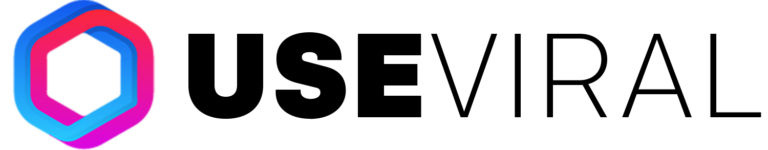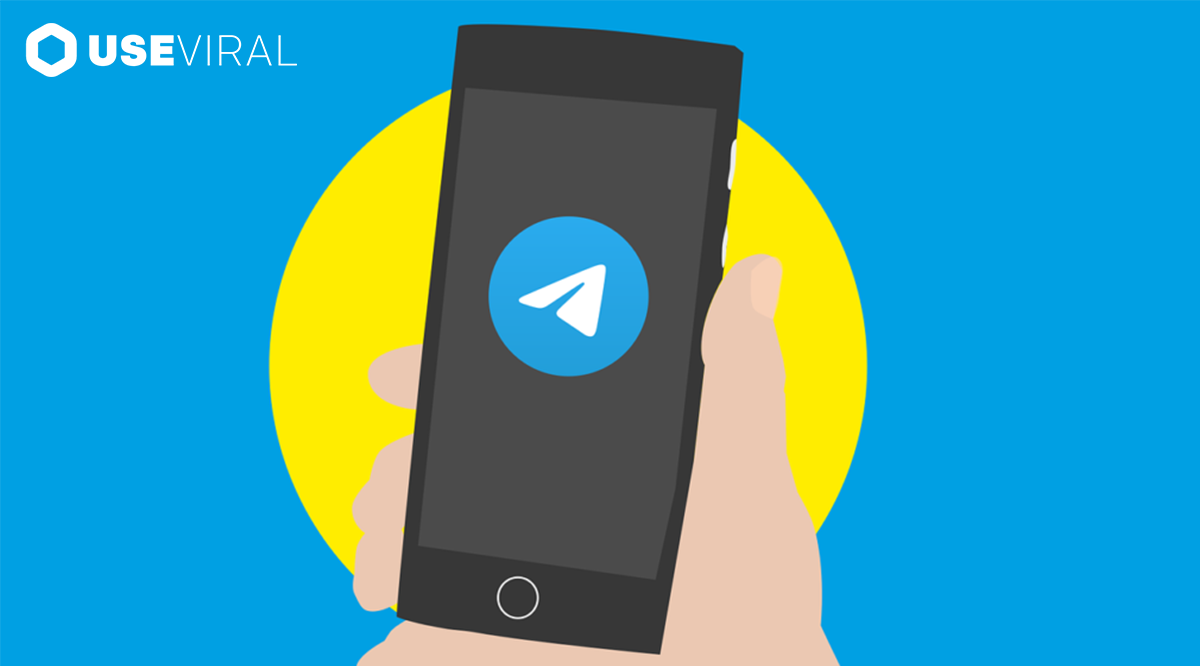Are you wondering how to create a Telegram account? Telegram is more than a messaging app it’s a secure platform with unlimited storage and end-to-end encryption.
No matter do you want to connect with friends, join big groups, or explore private chats, Telegram makes it easy. It’s for anyone who values privacy and flexibility in their communication.
In this guide we will show you how to create your Telegram account step by step, we will highlight the key features and answer common questions including how to sign up without a phone number or with virtual phone numbers.
Why Choose Telegram?
Telegram is not just another messaging app. With features like auto-delete messages, unlimited cloud storage, and the ability to host big groups of up to 200,000 users, Telegram is for both personal and professional use.
Plus its strong focus on privacy and security makes it a good alternative to WhatsApp or Facebook Messenger.
How to Create a Telegram Account: Step-by-Step Guide
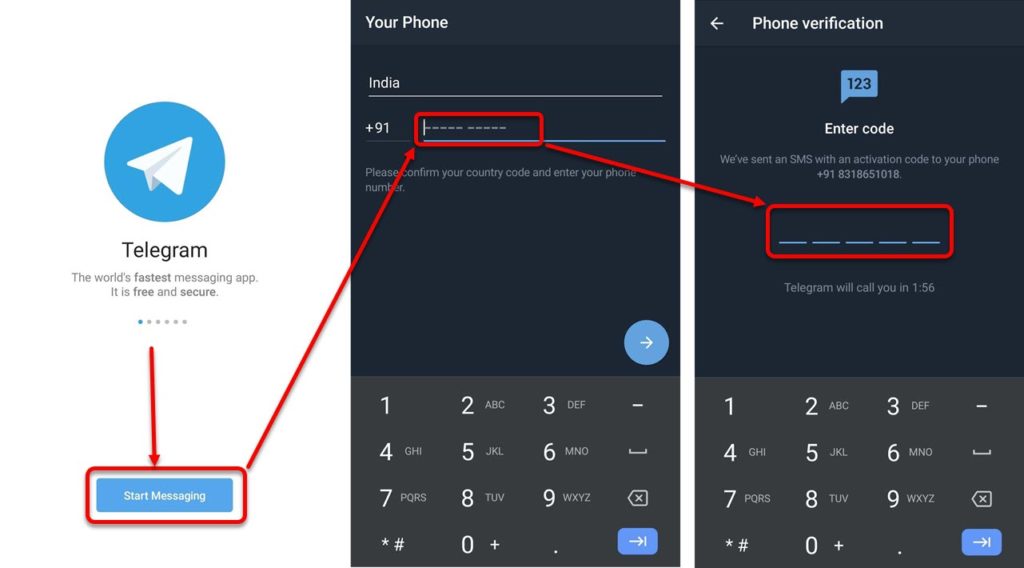
Creating a Telegram account is easy, you will be done in no time. Follow these steps:
1. Download the Telegram App
The first step is to download the Telegram app on your device. Whether you are using a smartphone, tablet, or computer, the Telegram app is free and available on Google Play Store and Apple App Store.
For those who prefer to work on a bigger screen, you can also use Telegram’s desktop version or web app. Just choose the one that suits you and install it.
2. Start the Sign-Up Process
Once the Telegram app is installed, open it and tap the “Start Messaging” button. You will be asked to enter your mobile number or personal phone number to start the account creation process.
If you don’t want to use your primary number, there are alternatives. You can sign up with a virtual phone number service like Google Voice or other online platforms.
These are especially useful if you want to maintain privacy or create multiple accounts.
3. Verify Your Phone Number
Telegram will send a code for verification via SMS to the number you entered. Enter the code in the Telegram app to complete the phone number verification process.
If the code doesn’t come immediately, check your messages, make sure the number is correct, or request a new code. Sometimes there might be delays with SMS but this step is necessary to secure your account.
4. Complete Your Profile
Once your number is verified, you need to personalize your account. Add your full name which will appear in your contacts and upload a profile picture if you want.
This will help others to recognize you more easily. From here you can start chatting with friends, join interest-based groups, and explore Telegram’s features like channels and voice chats.
That’s it your Telegram account is now ready to use!
Top Telegram Features to Explore
Telegram has loads of advanced features. Here are some of the best:
1. Secret Chats
End-to-end encryption in Secret Chats. You can even set a timer for messages to delete automatically. Sensitive conversations are gone in a set time.
2. Massive Group Chats and Channels
Group chats with up to 200,000 people. Channel groups have unlimited members. Whether for business or community building Telegram has no limits.
3. Voice and Video Calls
Call individuals or groups with crystal clear voice and video. Call from channels too so you can stay connected.
4. Unlimited Storage
Unlike other calling apps, Telegram has unlimited cloud storage for chats, media, and files. No more deleting old conversations or backing up data.
5. Multiple Device Access
Create multiple accounts and access them from different devices. Sessions sync automatically so you can switch between your phone, tablet, or desktop.
Troubleshooting Common Issues
Have trouble setting up your Telegram account? Most issues are easy to fix. Below we’ve covered some common problems like not receiving the Telegram verification code. Use the table for quick fixes and tips.
What if I Don’t Receive the Verification Code?
If you’re having trouble receiving the verification code here’s a quick guide to help you fix the issue:
Can I Use Telegram on Multiple Devices?
Yes, Telegram allows simultaneous login on multiple devices. Use your mobile number or scan a QR code to log in and all your chats will sync instantly. So you can switch between devices without losing your data.
Why Telegram Is the Future of Messaging
Telegram is a breath of fresh air in the messaging app world with its focus on privacy, flexibility, and scalability.
Perfect for users who are concerned about security or looking for an alternative to mainstream apps like WhatsApp.
And Telegram is always getting better. Features like automatic message deletion, end-to-end encryption, and unlimited cloud storage make it a great choice for personal and professional use.
Conclusion
Ready for a secure and feature-rich messaging platform? Learn how to create a Telegram account now. It’s easy whether you use your mobile number or a virtual number.
With end-to-end encryption, auto-delete messages, and huge group chats Telegram is perfect for personal and professional use.
Download the Telegram app now, follow our guide, and see why so many are switching. Want to grow your Telegram community? UseViral has services to grow members, likes, and more!
Frequently Asked Questions
How do I create a new Telegram account?
It’s easy! Download the Telegram app from your app store. Install and tap “Start Messaging” and enter your mobile number.
Telegram will send you a code for verification via SMS which you’ll need to input to verify your number.
Fill up your profile by adding your name and you’re done! If you don’t want to use your phone number, you can use a virtual number service to do it.
Can I register Telegram without a phone number?
Yes, you can register on Telegram even if you don’t want to use your phone number. Many users use virtual number or virtual number services to receive the verification code.
These services like Google Voice or similar online platforms allow you to register without sharing your real number.
Why would someone use Telegram?
Telegram is loved by users because of its unique features and emphasis on privacy. Unlike other apps, it has end-to-end encryption, auto-delete messages, and unlimited storage for chats and media.
Telegram also has huge group chats with up to 200,000 members and you can join channels with unlimited participants.
Whether you’re connecting with friends or building a community, Telegram gives you flexibility, security, and ease of use.
Does Telegram show your number?
By default, Telegram shares your mobile number with your contacts, but you have full control over this in Telegram settings.
You can hide your number completely, or show it only to selected users or groups. This flexibility allows you to decide exactly who can see your number, adding an extra layer of privacy.
It’s a helpful feature for those who want to use Telegram more anonymously or maintain their boundaries while staying connected.
Whether you're chatting with friends or joining public groups, your number doesn’t have to be visible to everyone.
Can I use Telegram without a phone number?
Yes, you can! If you don’t want to use your mobile number you can create Telegram without a phone number using a virtual number.
These phone numbers available through services like Google Voice allow you to bypass the need for a personal phone number.
Just input the virtual number during Telegram sign-up and complete the phone number verification using the SMS code sent to the number.
Can I make Telegram with email?
No, Telegram doesn’t currently allow users to sign up using just an email address. You’ll need to provide a mobile number or a virtual phone number to complete the registration process.
However, after setting up your account, you can link an email address for added security and account recovery options.
While email alone isn’t enough to create an account, pairing it with your phone number helps improve your account’s protection and accessibility.
Can you use Telegram anonymously?
Yes! Telegram lets you stay private by hiding your phone number from the world and using an alias. You can adjust your privacy settings to decide who can see your number, or hide it completely.
This makes Telegram a great choice for those who value anonymity. If you use a virtual number, you can take it a step further by ensuring your real number isn’t linked to your account.
It doesn't matter if you’re joining public groups or chatting one-on-one, Telegram gives you the tools to stay in control of your privacy.
How to get a virtual phone number for Telegram?
If you want to sign up for Telegram without using your phone number, a virtual number is the way to go.
Services like Google Voice, Skype, or other online services provide phone numbers that can receive the verification code you need to sign up.
These virtual phone numbers are for privacy freaks and those who want to create multiple accounts.