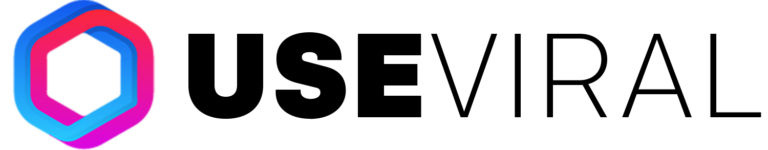If you’re a gamer or an avid sports fan, Twitch is one digital platform you should get familiar with.
Twitch has fast become the most popular interactive streaming platform for gamers to broadcast live videos.
You don’t have to pay anything to watch your favourite streamers, and you don’t have to pay anything to stream your own videos.
However, before you can start streaming on this platform, you must meet its criteria.
The first is that you must be at least 13 years old.
The second is that you must have a Twitch stream key.
In this article, we’ll tell you what a Twitch stream key is, why it is so important, and how you can get your unique key for Twitch.
What is a Twitch Stream Key?
Also known as an authorisation key, a Twitch stream key is a combination of characters that allow OBS to connect with a streaming platform. In other words, for you to start broadcasting live videos, this unique code allows a streaming software to connect to your Twitch account.
You can think of your Twitch stream key as a second password which adds another layer of security to your account. This code is unique to you and is automatically generated once you create your Twitch account.
You can only broadcast live videos if you have this unique code. However, this does not mean that you have to provide your stream key each time you want to broadcast a live video on Twitch. You only need to re-enter your stream key if you reset it.
How to Get a Twitch Stream Key
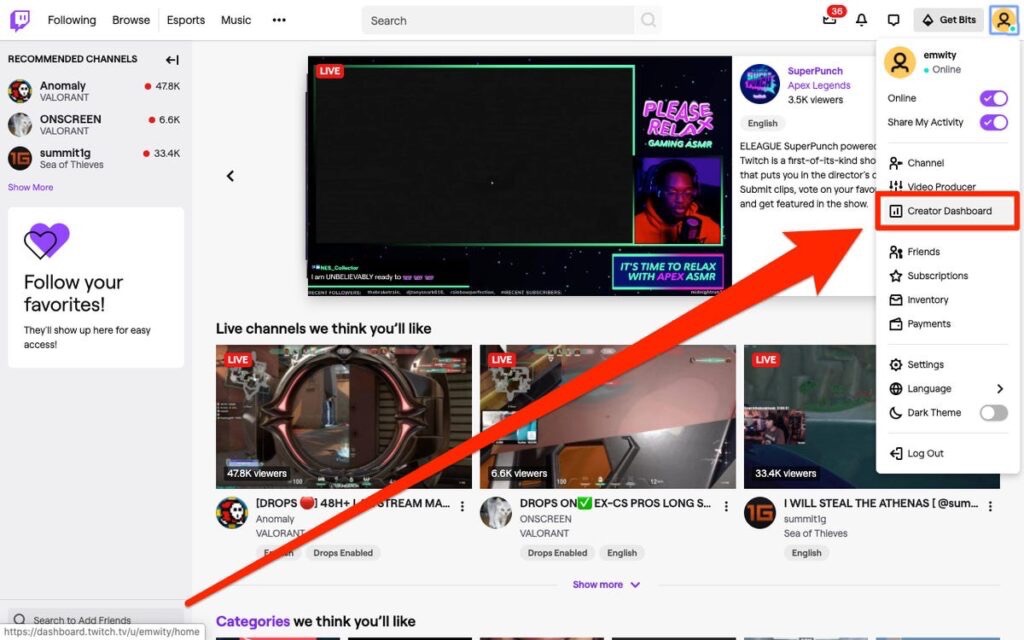
It’s easy to locate your Twitch stream key. It’s important to note though that the stream key will only be shown to you if you visit Twitch through your web browser.
So, if you’re using your phone, you will have to switch over to the website to get your unique stream key. Here is a quick guide to help you locate your stream key:
- Log in to your Twitch account from your web browser. If you don’t already have a Twitch account, now is a great time to do so. Simply click the “Sign Up” button to create an account.
- Navigate to your “Creator Dashboard” and click on “Settings.”
- Click on “Stream.”
Once you click on “Stream,” the next page will display your primary stream key under “Stream Key & Preferences.” You’ll find your stream key hidden behind asterisks to prevent anyone from stealing this information.
To reveal your stream key, simply click the “Show” option underneath the stream key field. If you want to paste this information elsewhere, click on “Copy.” And if you feel your stream key has been compromised, you can generate a new key by tapping the “Refresh” button.
Should You Share Your Stream Key?
Your Twitch stream key is completely confidential, and like all other confidential information, we do not recommend sharing it. Sharing your stream key with another person authorises them to use your account and start streaming on your channel.
However, there may be some situations that require sharing your stream key. Before giving access to someone else, ensure it’s a person you can trust with your account, otherwise you could be jeopardising important and personal information.
How to Grant Access to Someone to Stream on Your Channel
While we do not recommend giving access to a third-party, at the end of the day it’s up to you. You can grant access to a partner or friend to stream on your channel by following the steps outlined below:
- Log in to your Twitch account.
- Click on your avatar at the top right-hand corner and choose “Creator Dashboard” from the menu.
- Click the “Settings” icon on the left side of the screen.
- Click on “Stream.”
- Navigate to the “Permissions” section and click on “People who can stream to your channel.”
- On the next page, enter the email address of the person you want to grant access to.
Once this is done, Twitch will share your unique stream key with the other user. This will grant them access to stream on your channel at any time, until you decide to terminate their access.
What Happens if an Unauthorised User Gains Access to Your Twitch Account?
If you believe an unauthorised user has gained access to your Twitch account, there are certain steps you can take to secure your account. Changing your password is the most important step. To secure your account, use a strong alphanumeric password with a combination of special characters.
Ideally, you should aim for a minimum of eight characters, as a lengthy password will be much harder to guess.
If your password has been compromised, there is a chance that your email address has been changed. If this is the case, quickly revert back to your active email address. You can further secure your account by setting up two-factor authentication.
This adds an extra layer of security to your account and minimises your chances of getting hacked.
How to Reset Your Twitch Stream Key
You have full control of your Twitch account, so you can reset your stream key whenever you want. When you’re ready to reset your stream key, follow the steps below:
- Log in to your Twitch account.
- Navigate to your profile and click on “Creator Dashboard” from the drop-down menu.
- Click on “Settings” on the left side of the screen.
- Click on “Stream.” This opens up a tab where you can see “Stream Key & Preferences.”
- Navigate to the “Primary Stream Key” section and click the reset button on the right.
Conclusion
Now that you are more informed about this live streaming platform, you can go ahead and broadcast as many live videos as you want. To get started, you need a unique stream key, which is assigned to you once you create your Twitch account.
Your Twitch stream key is unique to you; therefore, it is as important as any other personal identification number. However, if you share this personal information with anyone else, your brand is at risk of losing credibility.
If you do have to share your stream key with another person, make sure it’s a person you can trust, otherwise you’ll risk compromising personal information.
—
About the Author:
John Hamilton is an executive writer for UseViral.com and has been researching all things Social Media for the past 10 years.
He has a passion for creating informative and helpful free content that provides value to the readers. When John is not traveling you can find him in his home town in Dubai hanging out with friends.