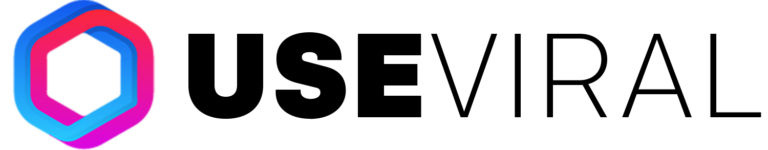If you’ve been exploring LinkedIn and have asked, “What are impressions on LinkedIn?” you’re not alone.
LinkedIn Impressions are a key metric on LinkedIn that indicate how many times your content has been shown to users.
When someone scrolls through their LinkedIn feed and sees your post, whether they click it or not, that counts as one impression.
This measurement gives users insight into how often their posts are reaching LinkedIn’s audience, which can be valuable for professionals, marketers, and businesses looking to build visibility on the platform.
Why Do Impressions Matter on LinkedIn?

Impressions on LinkedIn show you how well your content is circulating within the network.
While not every impression translates to engagement (such as likes, comments, or shares), a high impression count means your content is getting seen, which is the first step toward engagement.
Here’s why impressions can be beneficial:
-
Visibility: Impressions help you understand how often your content shows up in people’s feeds. A high impression count can increase your brand's or profile’s visibility on LinkedIn.
-
Reach Analysis: Tracking LinkedIn impressions helps you determine if your content is reaching a broad audience or just relevant LinkedIn groups of connections.
-
Engagement Potential: Maximizing Linkedin impressions means a higher chance for audience engagement. The more people see your content, the more likely it is to get liked, shared, or commented on, which in turn increases visibility.
-
Content Effectiveness: By looking at impression numbers alongside other metrics, like clicks or shares, you can better understand what types of content work best on LinkedIn.
How Are Impressions Different from Other LinkedIn Metrics?
LinkedIn offers various metrics beyond LinkedIn impressions, each with its purpose. Here’s how they stack up:
Each metric serves a purpose, but impressions are a strong indicator of initial visibility.
High impressions combined with low engagement may suggest your content is being seen but not inspiring interaction, while high LinkedIn impressions and engagement show your content is hitting the mark.
Factors Affecting LinkedIn Impressions
Not every post on LinkedIn will achieve the same level of LinkedIn impressions. A few elements can impact how often your content appears in people’s feeds:
1. Content Type
Text posts, images, and videos perform differently. LinkedIn favors posts with images or videos, so you’re likely to get more organic impressions with these formats.
2. Post Time
Timing can play a big role. The posting frequency during LinkedIn’s peak times, like early mornings or late afternoons on weekdays, can increase your post’s visibility.
3. Engagement Signals
The LinkedIn algorithm tends to push content with higher initial engagement. If a post receives likes, shares, or comments soon after publishing, it’s more likely to appear in others' feeds.
4. Relevance of Content
LinkedIn prioritizes content that’s relevant to a user’s industry, interests, and connections, so focusing on topics that your LinkedIn connections care about can increase organic impressions.
5. Profile Activity
Being active on LinkedIn increases your chances of higher organic impressions.
If you’re regularly posting, engaging with others, and sharing relevant content, the LinkedIn algorithm is more likely to promote your LinkedIn posts.
How to Get LinkedIn Impressions

Getting LinkedIn impressions takes strategy, but with the right steps, you can improve your visibility.
Here’s a breakdown of tips to boost organic impressions on your LinkedIn posts:
1. Buy LinkedIn Impressions with UseViral
If you’re looking for a quick way to boost organic impressions, UseViral offers a reliable solution.
We provide a safe and efficient way to buy LinkedIn impressions, helping your content get noticed by a broader audience.
Whether you’re trying to build a professional brand or simply want more eyes on your posts, our service is designed to improve your LinkedIn visibility naturally.
2. Post High-Quality Content Consistently
Quality and consistency are key. Share industry insights, helpful tips, or news that’s valuable to your audience.
Avoid overly promotional content, as LinkedIn users value informative and engaging posts.
3. Engage with Others’ Content
Engage with others by liking, commenting, and sharing their posts.
This not only helps you stay active but can also boost your own posts as LinkedIn tends to promote content from active users.
4. Use Hashtags Wisely
Adding 2-3 relevant hashtags can make your content discoverable to a wider audience without cluttering your post.
5. Optimize Post Times
Schedule your posts during peak times. Studies show that posting during weekday mornings or early afternoons yields the best paid impressions.
6. Try LinkedIn Ads
If organic reach isn’t enough, LinkedIn Ads can help. Sponsored posts can give your content a major visibility boost, especially if you’re targeting a specific audience.
Tips for Analyzing LinkedIn Impressions
Once you’ve built up your paid impressions, you’ll want to analyze them for deeper insights. Here’s how:
-
Compare Impressions with Engagement: High paid impressions with low engagement might mean your content needs more relevancy or engagement hooks.
-
Look for Trends Over Time: Track paid impressions on similar content to see if specific topics or formats consistently get higher visibility.
-
Use LinkedIn Analytics Tools: If you’re managing a LinkedIn Page, LinkedIn provides LinkedIn analytics that break down paid impressions and engagement, which can help you refine your strategy.
-
Experiment with Different Post Formats: Test different types of posts to see which gets the most paid impressions, then focus on what works best.
Common Mistakes to Avoid When Trying to Get Post Impressions
Avoiding mistakes is just as important as following best practices. Here are some common pitfalls:
-
Overposting or Spamming: Posting too frequently can reduce visibility as LinkedIn may view it as spammy behavior.
-
Ignoring Engagement: Not responding to comments or engaging back with users can reduce the appeal of your content.
-
Being Too Salesy: LinkedIn is more professional and less sales-driven than platforms like Instagram. Posts that provide genuine insights tend to perform better than outright promotions.
-
Neglecting Profile Optimization: A poorly optimized LinkedIn profile can hurt impressions since LinkedIn’s algorithm considers profiles with complete information and regular updates.
Conclusion
To wrap it up, what are impressions on LinkedIn? They are the number of times your content appears in users’ feeds, acting as an essential metric to gauge visibility and reach.
LinkedIn impressions matter because they give insight into how well your content is resonating with the network’s target audience, helping you understand what works and what doesn’t.
With a mix of content strategy, timing, and engagement, you can significantly improve your post impressions.
While impressions are only one piece of the puzzle, they’re an important step toward building a successful LinkedIn presence.
Whether you’re creating posts organically or using services like UseViral to give a quick boost, impressions can help elevate your brand and connect you with a broader target audience on LinkedIn.
Frequently Asked Questions

What is a Good Impression Count on LinkedIn?
A “good” impression count on LinkedIn can vary greatly depending on your goals, your network size, and the type of content you’re sharing.
Generally, if you’re getting impressions that equal or exceed your follower count, it’s a positive indicator that your content is reaching beyond just your immediate connections.
For example, if you have 500 followers on LinkedIn and a post gets 1,000 impressions, that’s a good sign; it shows LinkedIn’s algorithm is promoting your post to people outside your direct network.
This typically happens when the post has high engagement, like comments, shares, or reactions.
A typical range for personal posts might be a few hundred to a few thousand impressions, depending on factors like industry, target audience interest, and content format.
For company pages, impressions can be lower, as LinkedIn tends to favor individual posts in feeds more often.
However, posts with helpful information, industry insights, or visual content (like infographics) often attract higher impression counts.
Companies and personal brands should aim for steady growth in impressions over time rather than focusing on a specific “magic number.”
What Does 200 Impressions Mean on LinkedIn?
When your post shows 200 impressions on LinkedIn, it means that the content was displayed in someone’s feed 200 times.
This number doesn’t mean 200 unique people saw the post, as one user might see it more than once if LinkedIn’s algorithm decides to show it again due to interest or engagement.
Think of viral impressions as views in passing - they’re not interactions, but they show that your content is appearing to people.
If you’re just starting to build a network on LinkedIn, 200 viral impressions is a solid beginning. It indicates that LinkedIn’s algorithm is picking up your content and displaying it to LinkedIn users.
To give some context, on LinkedIn, beginner users or those with fewer connections may see impression counts around 100-300 as they start out.
For someone with a larger following, 200 viral impressions may seem lower and could be a signal to adjust content strategy.
In any case, tracking these viral impressions over time can provide valuable insights into how your audience is growing and how content is being received.
Are LinkedIn Impressions the Same as Views?
No, LinkedIn impressions are not the same as views. Although the terms might seem similar, they measure different things:
-
Impressions count each time your content appears in someone’s feed, regardless of whether the person actually pays attention or interacts with it. An impression simply means the post was visible on their screen.
-
Views, on the other hand, are tracked in specific scenarios, like LinkedIn profile views or article views, where the user actually clicks on a profile or a post to view it in more detail. For example, if someone clicks to read a LinkedIn article you posted, it counts as a view because they’ve engaged directly.
Impressions are more about visibility, while views indicate more significant interest. LinkedIn offers both metrics because they help gauge different aspects of content performance.
High impressions with low views might indicate that while your post is visible, it’s not compelling enough for users to click on it.
A balance between impressions and views is ideal; this shows your content isn’t just being seen but is drawing real interest.
What Do Impressions Tell You?
Impressions tell you how well your content is spreading within the LinkedIn network.
They’re a first indicator of reach, showing whether LinkedIn’s algorithm is putting your content in front of people’s eyes.
Here’s what impressions can reveal:
-
Content Visibility: A high impression count means LinkedIn is showing your post in more feeds, increasing its chances of being seen. This is important because impressions are often the starting point for engagement. The more people see your post, the more opportunities there are for likes, comments, or shares.
-
Audience Interest: Tracking impressions over time helps you understand what types of posts attract more views. If certain topics, formats, or post times consistently get higher impressions, it’s a hint that your audience enjoys that type of content.
-
Algorithm Signals: LinkedIn’s algorithm pays attention to user engagement. If a post gains initial interactions, LinkedIn may boost its impressions by showing it to more people. This is why impressions often increase LinkedIn impressions alongside higher engagement. Low impressions with high-quality content may indicate that the post wasn’t published at the ideal time or wasn’t promoted effectively.
Content Effectiveness: Comparing impressions to other metrics like clicks, views, or comments provides context for how effective your posts are. If you get high impressions but low engagement, it might mean people see your content but aren’t compelled to interact. This can signal the need for more engaging elements, like questions or visual content.