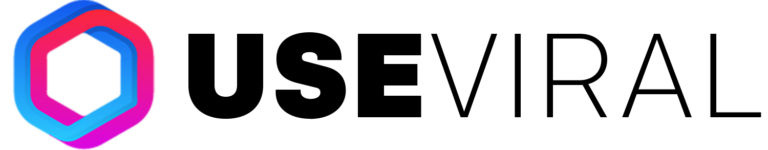Whether it's a typo, a comment you regret, or an unkind comment from someone else, knowing how to delete Insta comments can save you some serious embarrassment.
Instagram is all about sharing moments, but sometimes things can get awkward when it comes to comments.
Let’s go over everything you need to know about deleting comments - from doing it on your posts to others' posts, and even how to manage multiple comments at once.
Why and How to Delete Insta Comments?
There are a few reasons why you might want to delete comment on Instagram or filter comments:
- You made a typo: It happens to all of us. You're in a rush, you post a comment, and then realize you misspelled a word or said something you didn’t mean to.
- You regret what you said: Maybe emotions were running high when you posted a comment. It's good to know how to take it down before anyone screenshots it.
- Delete Unwanted comments from others: If you're managing your personal or business Instagram account, inappropriate comments can hurt your image. Deleting comments on the Instagram app is a quick way to keep things clean.
Instagram doesn’t allow you to edit comments once they’re posted, so the only option is to delete Instagram comments.
Being able to control your own comments is part of managing your online presence.
Statistics show that 60% of social media users have deleted a comment on Instagram at least once, mainly due to typos or unwanted conversations.
How to Delete Your Own Comments on Instagram

Here’s how to delete a comment on Instagram you’ve left on someone else’s post:
- Open Instagram: Make sure you're logged in.
- Find the Post: Scroll to the post with the comment you want to delete the comment.
- Open Comments Section: Tap the comment icon.
- Find Your Comment: Scroll to find the comment you want to delete.
- Delete It:
- If you're on an iPhone: Swipe left a comment on Instagram and tap the trash icon.
- If you're on an Android: Long-press the comment, then tap the trash icon.
You’ll get a small notification that says "Comment Deleted" and even an "Undo" option if you change your mind.
Delete Comments on Your Own Instagram Posts
Managing comments on your posts is important, especially if you're trying to maintain a positive space. Here’s how you can delete both your own and others' comments:
- Open Instagram: Head to your profile.
- Find the Post: Navigate to your own post that has the comments.
- Access Comments Section: Tap the speech bubble icon.
- Delete the Comment
How to Delete Multiple Comments at Once
If you're dealing with a lot of spam comments or trolls, removing comments one by one can be time-consuming. Luckily, Instagram lets you remove multiple comments at once:
- Go to Your Activity: Head to your profile, tap the three lines in the top right, and select Your Activity.
- Manage Comments: Select Comments from the list of interactions.
- Select and Delete: Long press on the comments you want to delete, select them, and then tap Delete comment.
This feature is a great time-saver, especially for bigger Instagram accounts that receive a lot of engagement.
Deleting Instagram Comments on Desktop
Delete Instagram comments on your computer is slightly different from mobile, but it’s still pretty easy. Here’s how:
-
Go to Instagram.com: Log into your account.
-
Find the Post: Navigate to the post where the comment on Instagram is.
-
Click the Comment Icon: It’s right under the post.
-
Hover Over the Comment: Find the three dots next to the comment.
-
Click and Delete: Tap on Delete a comment from the dropdown menu.
How to Delete Your Comment on Someone Else's Post
If you’ve posted a comment on Instagram on someone else’s post and want to delete Instagram comments, the process is simple.
First, navigate to the post where you want to delete a comment.
Tap the delete a comment icon to open the comments section, then find the specific comment you want to remove.
On an iPhone, swipe left and tap the trash icon. If you’re using an Android device, long press on the comment, then tap the trash icon.
Once deleted, you’ll get a confirmation message saying “Comment Deleted” with an option to undo if you change your mind right away.
How to Limit and Block Comments

Sometimes you don’t want to delete comments-you want to stop them from appearing altogether. Instagram has several tools that can help:
Turn Off Commenting:
- You can turn off Instagram comments on individual posts by tapping the three dots in the top-right corner of the post and selecting Turn off commenting.
- Now you have hidden comments on that post.
Limit Comments:
- If you're being harassed or just want to avoid certain comments, you can use Instagram’s Limits feature.
- Go to Settings > Privacy > Limits to choose which accounts can leave comments.
Block Specific Users:
- Go to Settings > Privacy > Comments to block comments from specific users.
- They won’t know they’re blocked, but their comments will be hidden comments from everyone but themselves.
How to Hide Comments
If you’re getting nasty Instagram comments on Instagram, hiding them is a great way to manage your content without deleting the comment altogether.
Instagram has a feature to automatically hide comments that contain specific words, phrases, or emojis you set beforehand. To do this go to your Settings, tap Privacy, then select Hidden Words.
From there you can add the words or phrases you want to filter out. Hide comments that contain those terms.
Instagram also has built-in advanced comment filtering to hide offensive comments based on its detection system.
This is super helpful if you want to keep your space positive and avoid harmful interactions.
How to Handle Negative Comments Without Deleting
Removing comments isn’t always the best solution. Sometimes, addressing negative comments can improve your brand reputation. Here are some tips:
- Respond Calmly: If the comments are criticism or spam comments, respond politely. This can show others that you're open to feedback.
- Use Humor: For light-hearted comments on Instagram, a funny response can help diffuse tension.
- Use Hidden Words: If certain words keep popping up in bad comments, you can add them to your Hidden Words list in Instagram’s privacy settings.
This automatically filters all the comments containing those words.
Best Practices for Managing Instagram Comments
There are a few ways to manage Instagram comments:
- Engage with Positive Comments: Take the time to like or reply to positive Instagram comments to show your followers that you appreciate their input.
- Delete with Caution: Don’t over-delete comments. Sometimes addressing them head-on can create better engagement.
- Monitor Regularly: If you're running a business account, keeping an eye on the comment section is important. Negative Instagram comments left unchecked can quickly escalate.
Tips for Keeping Your Instagram Comments Clean
Managing comments is essential for maintaining a positive and healthy online presence. Here are a few tips to help you:
- Set Comment Guidelines: Let your followers know what type of behavior is acceptable in your comments on Instagram. This can be done through a pinned post or bio.
- Pin Positive Comments: Instagram allows you to pin up to three comments on each post. Pinning positive or thoughtful comments can set the tone for the rest of the thread.
- Be Active: Responding to comments regularly can deter trolls and keep your community engaged.
- Buy Instagram followers: Buying Instagram followers from UseViral can be a total game changer if you need to get more interaction and more authentic engagement.
Conclusion
Knowing how to delete Insta comments is an essential skill for anyone using the platform regularly.
Whether it's a typo, a rude comment, or spam comments, being able to quickly delete comments or hide comments helps you maintain control over your content.
In our opinion, it’s always good to take a moment to think before deleting a comment. Could it be an opportunity for engagement or improvement?
Remember, Instagram gives you tools not only to delete comments but also to manage and prevent them and the option to hide comments.
Use them wisely, and your comment section will stay a positive and welcoming space.
Frequently Asked Questions

1. How do I delete an Instagram comment I made?
To delete your own comment you made on someone’s Instagram post:
- Open the post where you left the comment.
- Tap the comment icon to open the comment section.
- Find your comment and:
- On iPhone: Left on the comment and click the trash can icon.
- For Android: Long press the comment, and then click the trash can icon.
After you delete a comment on Instagram, the Instagram app shows a small notification saying "Comment Deleted" with an option to undo it if you change your mind.
2. Why can't I delete my comments on Instagram?
There are a few reasons why you may not be able to delete your comment:
- Account Restrictions: If the account owner has blocked you, you may not be able to delete a comment.
- Deleted Posts: If the post where you left the comment has been deleted, your comment will no longer be visible.
- Glitches: Sometimes, temporary app glitches may prevent comment deletion. Try updating Instagram or restarting the app to fix this.
If none of these apply, make sure you are following the correct steps to delete the comment.
3. How do you remove comments from Instagram posts?
To delete a comment from your Insta post (whether it’s your comment or someone else's):
- Open the Instagram post.
- Tap the comment icon to access the comments section.
- Find the comment you want to delete.
- On iPhone: Swipe on the left side on the comment you want to delete, after that tap the trash icon.
- For Android: Long press the comment, then tap the trash can icon.
For multiple comments, go to Your Activity in your profile settings, select Comments, and delete them in bulk.
4. How do I remove a mention in an Instagram comment?
The Instagram app does not allow you to directly remove a mention in a comment. However, you can:
- Delete offensive comments entirely by following the steps above.
- Block the user who mentioned you to prevent further mentions.
- Report the comment if it is offensive or spammy.
To avoid mentions in the future, you can adjust your privacy settings to control who can mention you in comments.