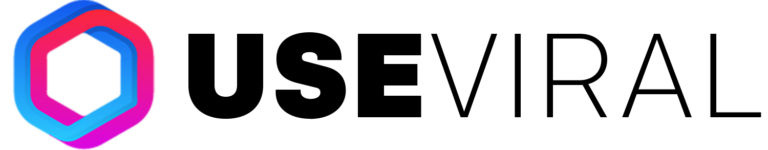In 2020, Twitter rolled out a unique feature which we now know as Twitter Spaces. When Twitter had to explain this new feature to the public, they described it as the place “where live audio conversations happen.”
Besides being one of the most popular social networking platforms in the world, Twitter has a unique theme which sets it apart from the others. Now, with Twitter Spaces, Twitter has once again proven itself to be a unique platform.
A Twitter Space allows you to host live conversations with your audience. Using this feature, you can create your own Space and invite other Twitter users to join you as listeners or speakers. Twitter Spaces open the floor for unfiltered conversations in real time.
You can create a space for any topic that interests you, and you can invite as many people as you want. While Twitter Spaces accommodate up to 13 speakers at a time (including the host), there is no limit to how many people can tune in. So, you can invite as many people as you want!
Now that you know what Twitter Spaces are, let’s talk about why you should consider using this feature.
Why You Should Use Twitter Spaces
If you run a business on Twitter and you want to build a strong connection with your audience, you should consider using Twitter Spaces. This feature allows you to connect with your audience on a more personal level.
People enjoy associating with companies that genuinely care about them and their experiences. When you initiate a conversation, invite your audience, and open the floor for them to contribute as well, they will feel more valued by your brand, and as a result, they will become loyal customers.
You should also consider using this live audio feature if you want to launch a new product or roll out a new feature. Spaces allow an unlimited number of viewers, and you can use this to your advantage by targeting new audiences. This ultimately increases your visibility and helps create more brand awareness.
Think of Twitter Spaces as your dedicated audio chatroom. You can start a conversation about trending topics in your industry and answer any questions your viewers may have. This will position you as an authority in your field.
You can also host contests for the public to participate in. Remember, people love free things! So, this is a surefire way of driving traffic to your Twitter account.
Now that you know how your business can benefit from Twitter Spaces, let’s discuss how to use this feature.
How to Start a Twitter Space
Creating and hosting Twitter Spaces is not available on PCs and laptops at the moment. So, you need a mobile device if you want to gain access to this feature.
Once you have downloaded the latest version of the Twitter app on your Android or iOS device, you can follow these steps to start your Space:
- Launch the Twitter app on your device.
- Visit your profile and navigate to “Spaces.”
- Name your Space and give it a fitting description in 70 characters or less.
- Select “Start your Space.”
Starting a Space is an easy process that can be done in as little as one minute. So, the next time you want to launch a new product, address a trending topic, or host a contest, all you need to do is follow these four simple steps on your mobile device.
How to Invite People to Join Your Twitter Space
After creating a Space, Twitter won’t automatically fill it in with participants. You have tomake the effort to spread the word about your Space. You can do this in three easy ways:
- Generate a custom link for your Space. You can promote this link on other popular social networking platforms such as Facebook and Instagram. All you need to do is copy and paste the link.
- Make a tweet about your Space. When you make this announcement, be sure to include all the relevant details such as the name of your Space, the theme, and the time. Others on Twitter will be able to repost this tweet, giving you more exposure and reach.
- Send an invitation link to your followers on Twitter.
How to Appoint Co-Hosts on Your Twitter Space
If you enjoy collaborating with others, then you will enjoy this feature. Twitter allows you to appoint co-hosts and share your responsibilities with them. However, there is a limit to how many co-hosts you can appoint.
At the moment, Twitter allows a maximum of three hosts. This includes you (the host) and two co-hosts. Although co-hosts have some responsibilities, there are certain things they cannot do. For instance, a co-host can can’t end the audio session nor remove you. These privileges are exclusively yours.
Once you start your Space, you can appoint co-hosts by following these steps:
- Click the 2-person button.
- Choose the option to “Invite Co-hosts.”
- Select one or two people you want to appoint.
- Send them an invitation to co-host with you.
And there you have it! Now you can share your responsibilities with your co-hosts.
How to Join Twitter Spaces
Unlike starting a Space which is currently available on only mobile devices, you can join a Space using your phone or PC. Joining a Space is an easy process that only requires a few clicks.
- Launch the Twitter app on your mobile device or visit Twitter.com from your browser.
- Find the Space you want to join.
- Join the Space.
Alternatively, you can join a Space with one click. If you have been invited to a space, you will find an invite link in your inbox. You only need to click the link to join the Space.
Conclusion
By providing this unique feature, Twitter has indeed distinguished itself from the crowd. As a business owner, you can increase your brand’s visibility and reach a larger audience when you host audio sessions.
Creating a Space is an easy and effective way to connect with your audience and position yourself as an authority in your field.